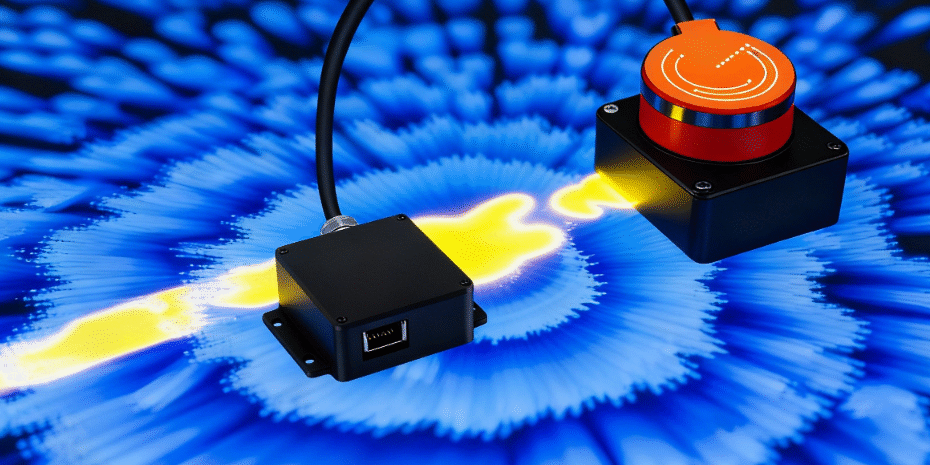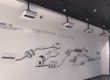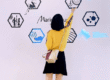Introduction
With the rapid development of immersive display technology, interactive LiDAR projection systems have become increasingly popular in exhibitions, entertainment, and digital showrooms. By combining LiDAR sensors, Unity 3D, and the TUIO protocol, developers can build dynamic environments where users interact naturally with projected visuals through gestures, motion, or touch-free actions.
This article explains how to integrate LiDAR data into Unity via the TUIO protocol to achieve multi-touch interaction, gesture recognition, and visual feedback effects.
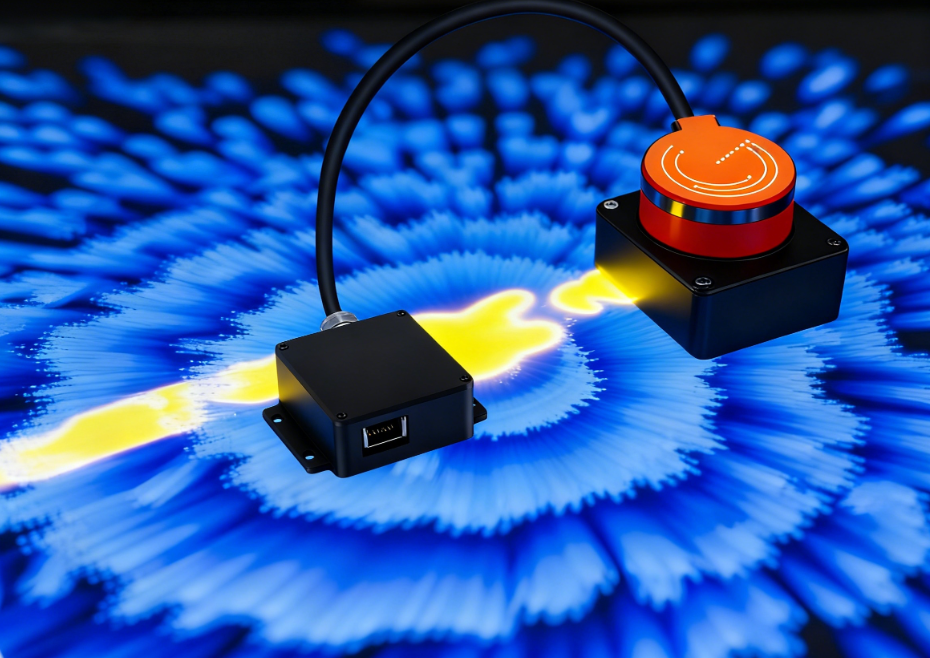
Understanding the TUIO Protocol
TUIO (Tangible User Interface Object) is an open-source communication protocol based on UDP, primarily designed for transmitting multi-touch and object-tracking data in real time.
It operates on port 3333 by default and is widely supported by interactive frameworks like Unity, Processing, and TouchDesigner.
In this setup, LiDAR sensors capture the position and motion of users or objects within an interaction zone. The LiDAR data is then translated into TUIO messages, which can be received by Unity for real-time processing and response.
Step-by-Step Guide: Integrating LiDAR Data into Unity via TUIO
1. Capture and Convert LiDAR Data
The LiDAR sensor scans the environment to detect the positions and gestures of users.
These data points (coordinates and motion vectors) are then converted into TUIO-compliant digital signals for transmission via the UDP protocol.
2. Set Up Unity for TUIO Communication
In Unity, install or enable a TUIO-compatible plugin such as TouchScript or Unity TUIO Client to handle incoming data streams.
You’ll also need to:
- Attach a configuration management script (e.g.,
StandardLayer.cs) to the main camera to define interaction layers. - Avoid conflicts with Unity’s built-in UI system by properly configuring input event layers.
3. Receive and Parse TUIO Data
Add the TuioInput script to your scene. This component will:
- Listen to the TUIO port (default: 3333)
- Parse real-time touch data
- Send it to Unity’s event manager for processing
Developers can then monitor TouchManager events like PointersPressed to get detailed information such as:
- Touch ID
- Type (finger, gesture, or virtual object)
- Position and motion direction
4. Trigger Interactions and Visual Feedback
Using raycasting (Raycast) in Unity, detect whether a user’s interaction point hits any 3D object in the scene.
Once detected, the system triggers interactive effects such as:
- Object rotation or scaling
- Visual animations or particle effects
- Sound or light responses
By combining LiDAR input and Unity’s physics engine, developers can design realistic and responsive interactive experiences.
5. Test with a TUIO Simulator
Before connecting the actual LiDAR hardware, developers can use a TUIO simulator to test input functionality.
This ensures that Unity correctly receives, parses, and responds to incoming touch or gesture data, making debugging and calibration easier.
How It Works: The Complete Workflow
- LiDAR Scanning → Detects motion and coordinates.
- Data Conversion → Translates LiDAR output into TUIO messages.
- Unity Reception → Receives and decodes TUIO input.
- Interactive Logic Execution → Runs visual or audio feedback in real-time.
This seamless pipeline enables multi-touch interaction on any surface—wall, floor, or 3D display—without physical contact.
Applications of LiDAR + Unity Integration
- Interactive Projection Walls in exhibitions or showrooms
- Floor Projection Games for education or entertainment
- Art Installations that react to body motion or gestures
- Smart Retail Displays offering touchless browsing experiences
By utilizing POE LiDAR, developers can easily integrate multiple sensors over Ethernet, achieving high-precision tracking and flexible installations.
Why Choose CPJ ROBOT
CPJ ROBOT specializes in POE interactive LiDAR and reception/navigation robots.
Our LiDAR systems are designed for:
- High accuracy motion detection
- Plug-and-play TUIO support
- Free calibration and testing software
- SDK and Unity integration documentation
With CPJ ROBOT, you can focus on creative interaction design while we handle the hardware precision and connectivity.
Frequently Asked Questions (FAQ)
Q1: What kind of LiDAR is suitable for Unity integration?
A1: Choose POE-based LiDAR sensors with open SDK support and TUIO compatibility for stable network transmission and real-time response.
Q2: Can I use multiple LiDAR units for one large projection wall?
A2: Yes, CPJ ROBOT’s LiDAR supports synchronization across multiple devices to cover large or irregular surfaces seamlessly.
Q3: Do I need programming experience to integrate LiDAR with Unity?
A3: Basic C# knowledge helps, but with CPJ ROBOT’s free test software and integration guide, even beginners can quickly get started.
Q4: What’s the advantage of using LiDAR over infrared sensors?
A4: LiDAR offers higher accuracy, wider coverage, and reliable detection even in complex lighting environments.
Conclusion
Integrating LiDAR with Unity via the TUIO protocol opens up endless possibilities for interactive projection design.
From immersive exhibitions to interactive retail and educational games, this combination makes digital content more dynamic, engaging, and touch-free.
Call to Action
Ready to create your own interactive LiDAR wall or floor system?
Contact CPJ ROBOT today to get your free testing software and development guide.
Visit www.cpjrobot.com or email [email protected] to start building your next-generation interactive experience!