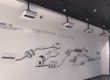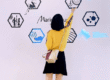Introduction
As interactive display technologies evolve, LiDAR interactive walls and projection-based interaction systems are increasingly adopted in museums, exhibitions, shopping malls, restaurants, and entertainment spaces. These systems create immersive digital environments by combining LiDAR sensors, projection mapping, and gesture recognition.
However, the success of a LiDAR-based interactive wall depends heavily on hardware specifications and installation quality. This article outlines the key hardware parameters and installation precautions to ensure the best performance and stability of your LiDAR interactive wall.

Essential Hardware Specifications for LiDAR Interactive Wall
1. Processor (CPU)
A powerful processor is crucial for handling LiDAR data, real-time image rendering, and multi-point gesture analysis.
- Recommended Configuration: Intel Core i7 (6th generation or above) or equivalent X86 architecture
- Memory: ≥ 8GB
- Storage: ≥ 1TB SSD preferred for faster data access
These specifications ensure smooth operation even when multiple users interact simultaneously.
2. Graphics Card (GPU)
For real-time graphics and 3D rendering, a dedicated graphics card is essential.
- Recommendation: Professional-grade GPU with at least 2GB video memory
- Purpose: Guarantees smooth animation, seamless transitions, and realistic visual effects
A strong GPU prevents frame drops or delays, which can otherwise ruin the immersive experience.
3. Video Interface Support
Interactive projection setups often involve multiple screens or large displays.
- Ensure compatibility with HDMI, VGA, and DP video interfaces.
- Multi-output support enables high-resolution projection across wider walls or multiple projectors.
4. Network Connectivity
For data exchange between the LiDAR sensors and the control system, a Gigabit Ethernet interface or higher is necessary.
This ensures stable and fast communication, particularly for systems with multiple LiDAR units or synchronized multi-touch points.
5. Multi-Touch and Gesture Recognition
LiDAR sensors should support:
- Non-contact multi-point recognition (for touchless interaction)
- High anti-interference ability (to reduce false triggers caused by ambient light or reflections)
These features guarantee accurate, responsive, and stable interaction across large surfaces.
6. Product Certification and Safety
To ensure safety and reliability, select hardware with official certifications, such as:
- 3C (China Compulsory Certification)
- CE (European Conformity)
- FCC (U.S. Federal Communications Certification)
These certifications indicate compliance with electrical safety and electromagnetic standards.
7. Modular Design and Maintenance
Opt for devices with modular hardware architecture that allows easy upgrades, expansion, and maintenance.
- Supports 24/7 continuous operation
- Simplifies on-site repairs and replacements
This design significantly extends system lifespan and reduces maintenance costs.
Projector Hardware Parameters
In LiDAR interactive wall systems, the projector determines image clarity and visual impact.
Key specifications include:
1. Resolution
A minimum of 1024×768 resolution is recommended.
For large installations or fine-detail visuals, opt for Full HD (1920×1080) or higher to maintain crisp, vivid projection quality.
2. Brightness
Brightness directly affects visibility, especially under ambient lighting.
- Recommended brightness: ≥ 3000 lumens
This ensures that images remain sharp and vibrant even in semi-lit environments.
3. Projection Technology
Choose reliable projection technologies such as:
- DLP (Digital Light Processing) – Offers high contrast and durability.
- 3LCD – Provides accurate color reproduction and smooth gradients.
4. Installation Distance and Angle
Proper installation distance and angle ensure full coverage and prevent distortion.
- Recommended distance: ~3.5 meters from the wall (depending on lens type)
- The projector should be level with the projection surface to avoid trapezoidal image deformation.
Installation Guidelines for LiDAR Interactive Walls
1. LiDAR Sensor Positioning
- Install sensors at a height and angle that maximize the scanning range.
- Avoid obstacles, shadows, or reflective surfaces that may interfere with detection.
- Calibrate the LiDAR after installation to fine-tune detection sensitivity.
2. Equipment Alignment
Ensure both LiDAR and projectors are mounted on stable, horizontal surfaces.
Tilted installations can cause tracking errors and distorted visuals.
3. Power Supply Stability
Use regulated power supplies and surge protection devices (SPDs) to prevent voltage fluctuations that could damage equipment or affect performance.
4. Grounding and Electromagnetic Protection
Proper grounding prevents electromagnetic interference and static buildup, ensuring consistent signal transmission and device longevity.
5. Ventilation and Cooling
Maintain adequate ventilation to prevent overheating.
Install equipment in environments with stable temperature and airflow for optimal performance.
6. On-Site Calibration
After installation:
- Adjust LiDAR sensitivity
- Perform edge blending on projections for seamless display
- Conduct multiple user tests to ensure natural and responsive interaction
This fine-tuning step determines the quality of the overall interactive experience.
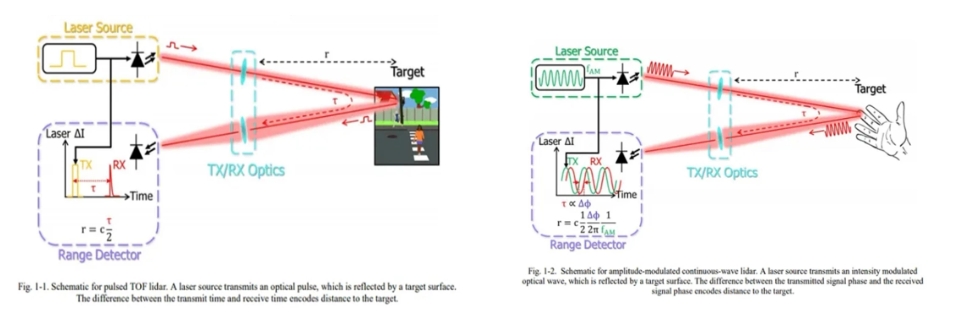
Why Hardware Matters
Each hardware component—from CPU to LiDAR sensor—directly impacts the accuracy, smoothness, and stability of the interactive wall system.
Investing in proper specifications and installation ensures a long-lasting, high-performance experience that impresses users and reduces maintenance costs.
Why Choose CPJ ROBOT
CPJ ROBOT specializes in POE interactive LiDAR and reception/navigation robots.
We provide:
- Custom LiDAR integration solutions for wall and floor interaction
- Free calibration and testing software
- Comprehensive hardware configuration recommendations
- Professional technical support for installation and setup
Our POE LiDAR systems are designed for precision, plug-and-play connectivity, and 24/7 stable operation, making them ideal for large-scale interactive installations.
Frequently Asked Questions (FAQ)
Q1: What is the ideal environment for installing a LiDAR interactive wall?
A1: Install in an indoor environment with stable lighting, minimal reflections, and proper ventilation to ensure accurate detection and heat dissipation.
Q2: How many LiDAR sensors are needed for a large wall?
A2: The number depends on wall size and coverage angle. CPJ ROBOT offers LiDAR models that can be networked together for seamless wide-area detection.
Q3: Can I use a regular projector for an interactive wall?
A3: Technically yes, but professional-grade projectors (≥3000 lumens) provide superior brightness and stability for continuous operation.
Q4: How do I maintain the system after installation?
A4: Regularly clean sensor lenses, check for obstructions, and ensure all devices are properly grounded and ventilated.
Q5: Does CPJ ROBOT offer installation support?
A5: Yes, CPJ ROBOT provides remote or on-site technical guidance to ensure correct installation, calibration, and system integration.

Conclusion
Choosing the right hardware configuration and following proper installation procedures are essential to the success of a LiDAR interactive wall.
From high-performance processors and GPUs to carefully aligned LiDAR sensors and projectors, each detail contributes to a smooth, engaging, and reliable interactive experience.
Ready to build your own LiDAR interactive wall system?
Partner with CPJ ROBOT — your expert in POE interactive LiDAR and custom reception/navigation robot solutions.